Tip of the day: Play full screen, auto-hide chat, invite players - مدونة
Tip of the day: Play full screen, auto-hide chat, invite players
١٩ نيسان أبريل ٢٠١٦
Discover some of the controls near the bottom-right of the play and chat area, including full screen mode, auto-hide chat, and player invitations.
Near the area where you enter messages for the chat room you may find some of the following icons:
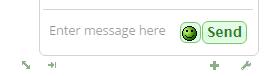
Toggle full screen: the chat will be auto-hidden and the play area will span the entire screen.
Auto-hide chat: the chat will hide on the right-side of the screen, and hovering over the panel by moving your mouse all the way to the right will bring it back into view.
Invite players: invite players from your contact list or the game lobby. Useful if you have made your game private.
Show settings dialog: brings up the dialog for current game settings and also for general, chat and contact list settings.
تعليقات (0)